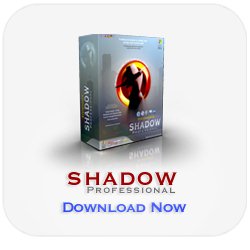Menu
Recommended:
How To :
How to clear cache?
In order to speed up loading of pages your internet browser produces cache files and stores them on hard drive. Cache files are nothing but regular files from web pages you visited, pictures, videos etc. Those files are used by browser instead of downloading again so your pages load faster. But, cache files are an evidence of where you have been and what you were doing on internet. So if you don't want your internet habits to be discovered you should clear cache on regular basis. To clear cache in your web browser is very straightforward - follow the instructions bellow. However, you should know that your computer collects manu other evidences of your online activity and in order to clear those history files you can use free software called Clear History. It is simple but powerful program to help you clear all accumulated evidences from your computer. For more than that check out commercial products like Shadow Professional or Privacy Eraser Pro, those are very powerful programs that costs money but offers a whole lot of options.
To clear cache from your computer do the following:
- Go to the Tools menu
- Select Internet Options
- Go to General tab (first one)
- Click on Delete Files and confirm.
- Go to the Tools menu
- Select Clear Private Data
- Make sure Cache is checked. Uncheck others as you wish.
- Click on Clear Private Data Now and your cache is cleared.
In Internet Explorer:
In Firefox: